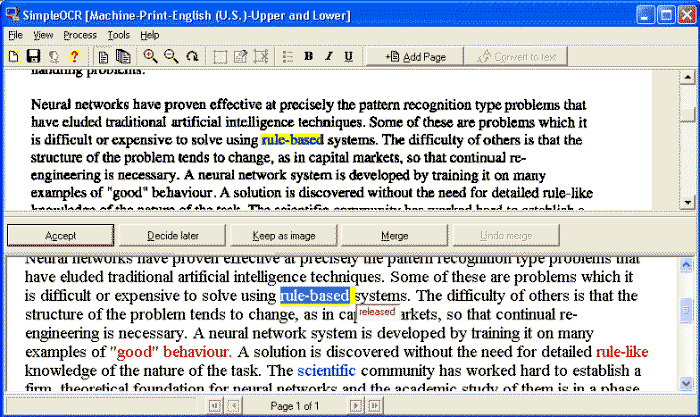SimpleOCR 3.1.0
Free Version
Publisher Description
Convert your scanned images to text files or Word documents with SimpleOCR--the OCR (Optical Character Recognition) application that is completely free. SimpleOCR is also a royalty-free developer toolkit (aka SDK or API) that you may use to add OCR to your custom software application.
SimpleOCR features include TWAIN scanning, ability to manually specify text and image zones, English, French and Dutch dictionaries, interactive correction with suggestions from dictionary, output to plain text or RTF (MS Word) formats and more. It provides all of the most commonly used OCR features and competitive recognition rates for many types of documents. If you just need to convert a few documents to text to save retyping, SimpleOCR will save you hours of time without the $75-$700 cost.
Developers can use the SimpleOCR API to add OCR capabilities to their custom software. If your application deals with document images, SimpleOCR will let you add full-text searching or automate the indexing process with zone OCR. SimpleOCR SDK is royalty-free, so it won't increase the per-license cost of your software. You won't find that deal anywhere else!
A 15-day demo of Charactell's Softwriting handprint recognition engine is also included. Machine print recognition has no limitations or advertisements.
About SimpleOCR
SimpleOCR is a free software published in the Text/Document Editors list of programs, part of System Utilities.
This Text/Document Editors program is available in English, Dutch, French. It was last updated on 05 March, 2024. SimpleOCR is compatible with the following operating systems: Windows, Windows-mobile.
The company that develops SimpleOCR is Simple Software. The latest version released by its developer is 3.1.0. This version was rated by 40 users of our site and has an average rating of 3.0.
The download we have available for SimpleOCR has a file size of 9.44 MB. Just click the green Download button above to start the downloading process. The program is listed on our website since 2009-01-01 and was downloaded 10,232 times. We have already checked if the download link is safe, however for your own protection we recommend that you scan the downloaded software with your antivirus. Your antivirus may detect the SimpleOCR as malware if the download link is broken.
How to install SimpleOCR on your Windows device:
- Click on the Download button on our website. This will start the download from the website of the developer.
- Once the SimpleOCR is downloaded click on it to start the setup process (assuming you are on a desktop computer).
- When the installation is finished you should be able to see and run the program.